Administrator Manual
Student
To enroll a student, click the Enroll tab, select the Enroll as a student option and provide the following details:
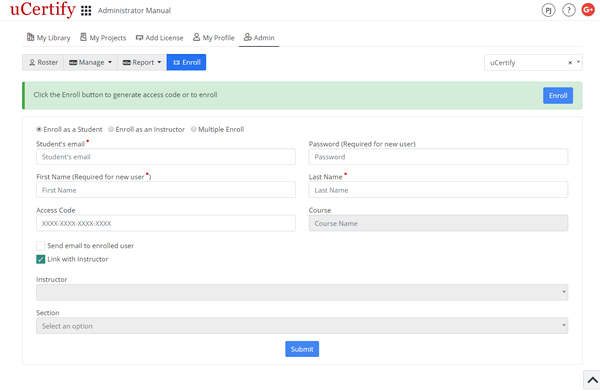
Figure 5.7: Enroll Page with Enroll as a Student Button
- Access code
- Password
- First Name
- Last Name
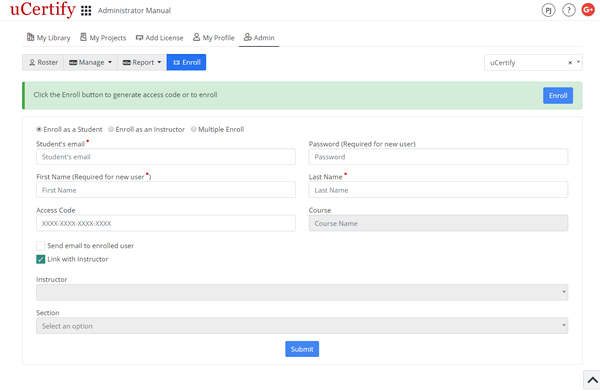
Figure 5.7: Enroll Page with Enroll as a Student Button