Administrator Manual
Orders
Click the Report tab and select the Orders option. Define search criteria using "Advance Search" under the "Search" button OR enter order number in the search text box and click on the search icon to list Orders. The Orders page will open that contain On Date (Time), Order Number (Order Type), Ordered By, Course Name (CRN/License Type/Permission), Status, and PO Number.
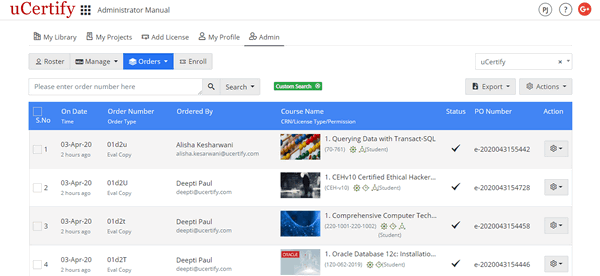
Figure 4.4: Orders Page
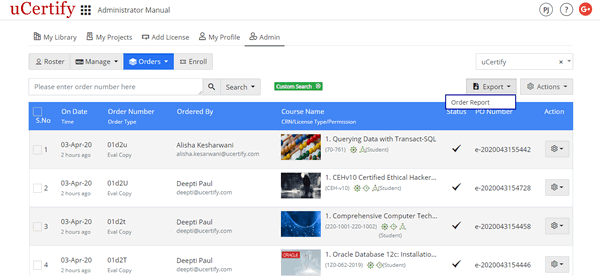
Figure 4.5: Export Menu of Orders Page with Order Report Option
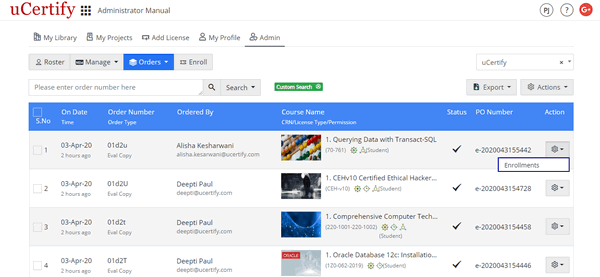
Figure 4.6: Settings Menu of Orders Page with Enrollments Option
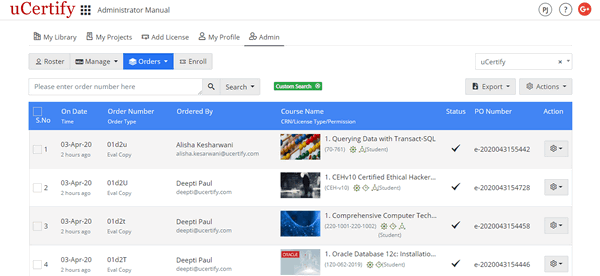
Figure 4.4: Orders Page
- Export Order Report: To export and view the order report in excel sheet, click the Export menu, and select the Order Report option.
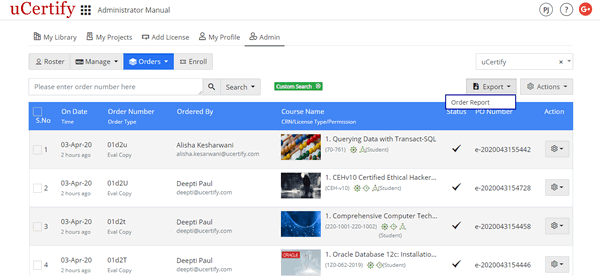
Figure 4.5: Export Menu of Orders Page with Order Report Option
- Settings Menu: To view the enrollments under the particular order, click the settings menu parallel to the order number, and select the Enrollments option.
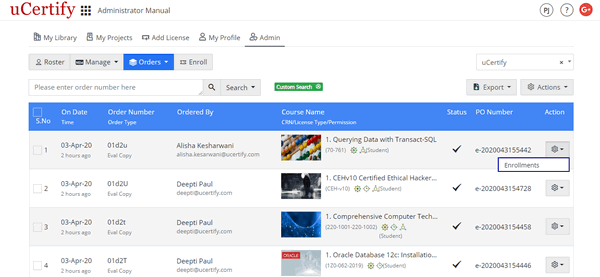
Figure 4.6: Settings Menu of Orders Page with Enrollments Option